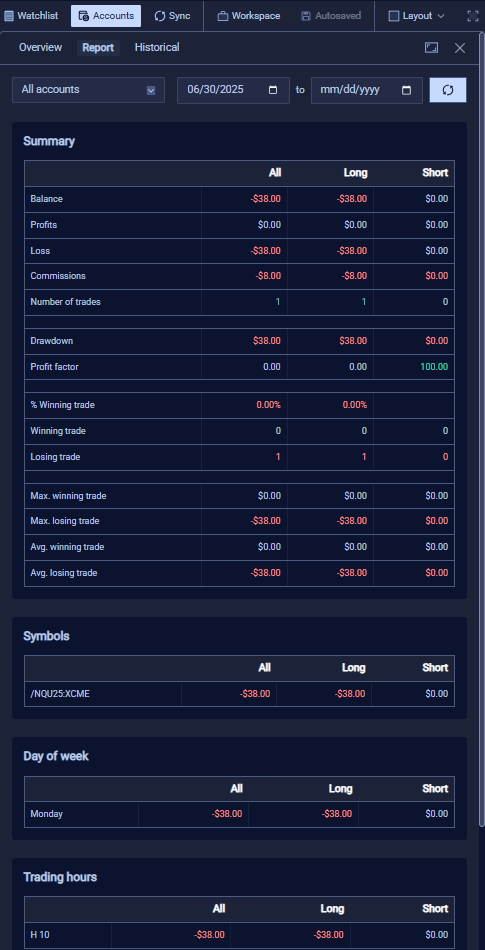To access your trading history and performance journal in Volumetrica:
-
Log in to your account on The Edge Dashboard
-
Click "Start Trading" to launch the Volumetrica platform
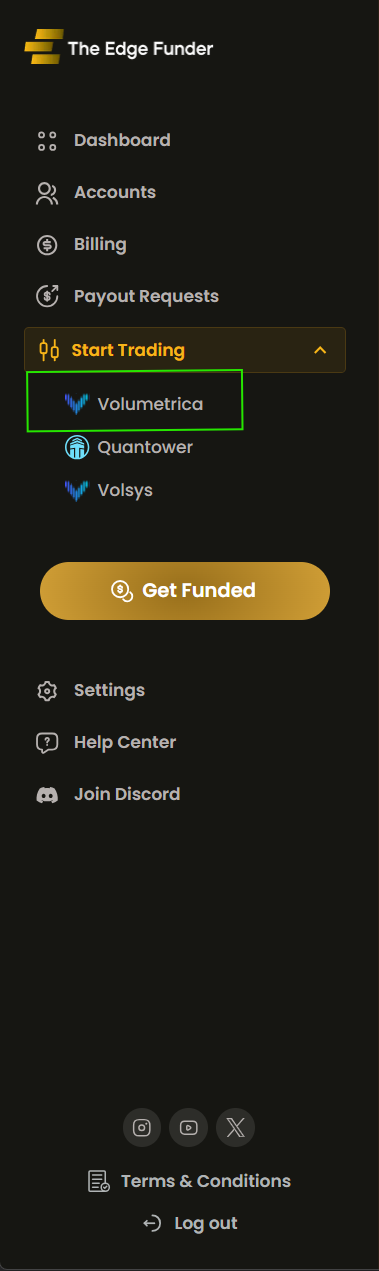
In the top right corner, click on "Accounts"

Select "Report" from the dropdown menu

Choose your specific account(s) or select "All Accounts"
Set your Date Range for the trades you want to review
Click "Search"
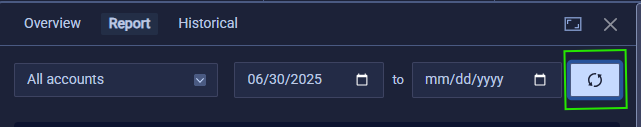
Your detailed journal will now appear, including trade entries, exits, PnL, commissions, and more.